Best iPhone/iPad Apps for Students for Taking Notes
This article guides you through some of the top best free iPhone/iPad Apps for Students for taking notes of the lectures in the classroom.
The rise of smartphones, phablets and tablet essentially means better tools for not only entertainment and socialization but also for health and educations.
Apple particularly, being one of leaders in the technology industry with its innovative iPhone and iPad devices is always know to produce high quality products which are worth enough to the amount they value their products.
Every year Apple launches the next generation of its iPhone and iPad products with improvements. The company is set to release new iPhone 6, iPad mini 3 and iPad 6th Generation running new iOS 8 software. Apple iOS 8 features includes several applications that are helpful in health and education needs, particularly Healthbook App application. You can also check out the best iPhone Health and Fitness Apps.
But an iPad for Students means much more than a conventional tablet use, taking their particular education needs. Starting from school students to university students in order to have a proper education, proper teaching is required. Even proper teaching methods are not enough to get high scores at exams.
Taking better notes is one of the reasons to achieve good grades or good marks at the exams. Today that writing a note is gone to an electronic level in which taking a note is possible using the Apple iOS Apps for students for taking notes. iPad provides apps to take down notes quickly in a way that student can grasp everything the teacher or the lecturer teaches. Let's have a look at some of the top best iPhone/iPad Apps for taking notes for students.
The rise of smartphones, phablets and tablet essentially means better tools for not only entertainment and socialization but also for health and educations.
Apple particularly, being one of leaders in the technology industry with its innovative iPhone and iPad devices is always know to produce high quality products which are worth enough to the amount they value their products.
Every year Apple launches the next generation of its iPhone and iPad products with improvements. The company is set to release new iPhone 6, iPad mini 3 and iPad 6th Generation running new iOS 8 software. Apple iOS 8 features includes several applications that are helpful in health and education needs, particularly Healthbook App application. You can also check out the best iPhone Health and Fitness Apps.
But an iPad for Students means much more than a conventional tablet use, taking their particular education needs. Starting from school students to university students in order to have a proper education, proper teaching is required. Even proper teaching methods are not enough to get high scores at exams.
Taking better notes is one of the reasons to achieve good grades or good marks at the exams. Today that writing a note is gone to an electronic level in which taking a note is possible using the Apple iOS Apps for students for taking notes. iPad provides apps to take down notes quickly in a way that student can grasp everything the teacher or the lecturer teaches. Let's have a look at some of the top best iPhone/iPad Apps for taking notes for students.
Best iPhone/iPad Apps for Students for Taking Notes
Free apps as wells as apps for a little amount of money is available in the app store. Students usually do not earn a lot of money. So they prefer to go for free apps. Therefore a lot of free iPhone/iPad Apps for Students for to take down notes through an app. Some of these note taking iOS are free others have both lite and pro version available on iTunes.- inClass
inClass is one of the best free apps available for iPad to take down notes. There you can have separate categories for separate courses. And for each category you are given the opportunity of storing the video notes, audio notes and pictures.
- Evernote
Evernote is another iPad app in which the students can bookmark everything including the websites they have to refer during their lessons. With over 50 million users, Evernote is the supreme note-taking app. The app has everything you need, from being able to organize information from notebooks to sharing them with others. iPhone and iPad users can also record voice and audio notes, and sync all files.
- Super note
With Super Note, users have the option to take notes with their finger, a stylus pen, or create voice recordings. Add drawings, photos, and be prepared for your next meeting or lecture. The notes are color coded so you can find what you’re looking for instantly. You can even set alert reminders on your notes so you don’t miss anything important. Transfer notes to other people using email or WiFi. Super Note is simple to use and is packed with tons of features that make this note-taking app stand out from the rest.
- Penultimate
Penultimate is a free app in which you can write down the notes easily. There are students who still love to write the notes down in a way which they can study in their own. For those students Penultimate is very suitable. In this app different colors and different types of virtual papers are available. Therefore students can have their own way in creating notes to study and score high marks.
- Upad
UPad is a stylus-based but throws text boxes into the mix. If you’re into visual learning, this could be the app for you. Draw a diagrams, mark up images and if you must, type a few words here and there. A surplus of templates, from monthly planners to doodle-ready landscapes, is an added bonus.
- Fetchnotes
Fetchnotes is also a free app available for iPads in which organizing the notes is provided. Fetchnotes give the feature of labeling the notes where you can use hash tags to label the notes. Whenever you want to read those notes you can include the predefined hash tag within another note as well. Sharing notes is also given by Fetchnotes. You can use @ sign and type the name of the person you want to share the note with inside this great app Fetchnotes.
- Notability
Notability is an awesome note-taking application. It comes with tons of useful features including retina ink to capture ideas, pdf annotation, advanced word processing, link audio recordings, and you can auto-sync your notes.
- Google Drive
Google drive for iPad is also available for free. Students who like to store their notes in the Google drive is given the chance by this app. Google Drive for iPad can be used by students to create notes documents. If your school is using Google Apps for Education, your students are probably already familiar with how to use Google Drive. Of course, their notes will sync to their Google Drive accounts so that they can access their notes through any Internet-connected device.




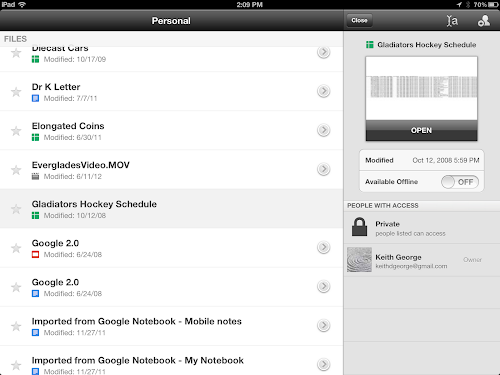










No comments:
Comments which are abusive, offensive, contain profanity, or spam links will be discarded as per our Comments Policy.