How to Remove Virus System Tool 2011 From Computer

System Tool 2011 also called SystemTool 2011 virus is a notorious malware (malicious software) that pretends to be a Security Software and try to make you buy the program upgrade by showing fake security alerts and warnings on your computer.
System Tool Virus 2011 continually attempt to steal your personal information. Despite the virus looking legitimate, it's actually a total fake and should not be trusted.
Virus System Tool 2011: Infections Sources and Symptoms
Before we actually procedure to step by step instructions on How to Remove Virus System Tool 2011, let have a look at the common source and symptom of this virus. System Tool 2011 most likely gets downloaded from some sort of fake Internet source including the likes of a rogue download, fake email attachment or malicious piece of software, and will now be causing all sorts of problems for your PC.System Tool virus common symptoms may include browser redirects, homepage hijacking and disabled anti-virus program. Internet browser homepage will be pointed to a fake online virus scanner web page where it automatically runs a scan and produce fabricated results.
Later, it will advise for a download of System Tool and endorse it as the only solution to get rid of detected threats on the system. A modification will also be made to registry that will allow a System Tool virus scan every time the computer is started.
Usually, this fake program has to be manually installed. But it can be also installed through the use of Trojans without your knowledge and permission. That's why you should keep your anti-virus software up to date and make sure that Windows OS, web browsers, flash player, Java and other software is updated.
System Tool is from the same family as Security Tool scare-ware. This rogue uses aggressive tactics to trick victims into purchasing the full version of the program. First of all, it displays false system security threats. Furthermore, System Tool blocks any executable that you attempt to run and claims that they are infected. It displays the following error message when you attempt to run any program:
Warning!
Application cannot be executed. The file notepad.exe is infected.
Please activate your antivirus software.


System Tool displays fake security warnings and notifications as well. It will even change your the background of your Windows desktop. Here's how it might look like:
Warning!
Your're in Danger!
Your Computer is infected with Spyware!

All you do with your computer is stored forever in your hard disk. When you visit sites, send emails... All your actions are logged. And it is impossible to remove them with standard tools. Your data is still available for forensics, and in some cases
For your boss, your friends, your wife, your children. Every site you or somebody or even something, like spyware, opened in your browsers, with all the images, and all the downloaded and maybe later removed movies or mp3 songs - ARE STILL THERE and could break your life!
Secure yourself right now!
Removal all spyware from your PC!
How to Remove Virus System Tool 2011: Removal Guide
In order to make removal procedure easier or get a temporary relief from the annoying false security alerts of System Tool 2011, you can register System Tool 2011 using following Registration Codes:WNDS-S0DF5-GS5E0-FG14S-2DF8GIn order to remove System Tool 2011, you need to be able to first stop the application from running, and then remove all of its infected files / settings. Most anti-malware tutorials will miss out this crucial first step, and as a result get a reinfection.
WNDS-JUYH3-24GHJ-HGKSH-FKLSD
WNDS-89OF7-7324R-5SAD4-TG68U
WNDS-HFVDR-9844O-U54DA-5TBSC
WNDS-G8FB6-1V87S-DRT1S-63SRG
WNDS-4BGY2-JY4KO-IT98Y-7HJ43
WNDS-5D1V2-XB0D5-JT1TY-97DS3
WNDS-F40SA-1ER5H-4FG5D-F8412
WNDS-SERFH-2642S-F04SD-64FG1
WNDS-S0DF5-GS5E0-FG14S-2DF8G
WNDS-452S3-ER00F-TSE35-S8FSD
WNDS-FGS5D-649RG-4S53D-412SF
WNDS-4TS8R-D6F5D-4JH8T-U4JK5
WNDS-2AE32-1VFC2-B6894-G67YU
WNDS-P9685-4H41A-DSW3A-2R64T
WNDS-5SRTS-AEHUF-YA54S-D6F35
WNDS-A1SDF-RY4E8-7U98D-F1GB2
There are several methods of System Tool 2011 manual removal, but all process involves restarting computer into "Safe Mode" and then deleting all of its files. Let take a look at them one by one:
How to Remove Virus System Tool 2011 though Free Anti-Malware Tools
1. Download some credible free anti-malware software and run a full system scan. For your convinience some are given in the list below and run a full system scan:
In some cases the rogue program may block anti-malware software. Before saving the selected program onto your computer, you may have to rename the installer to iexplore.exeorwinlogon.exe with all of these tools, if running Windows 7 or Vista they MUST be run from administrator account.
2. Reboot your computer is "Safe Mode with Networking". As the computer is booting tap the "F8 key" continuously which should bring up the "Windows Advanced Options Menu" as shown below. Use your arrow keys to move to "Safe Mode with Networking" and press Enter key.
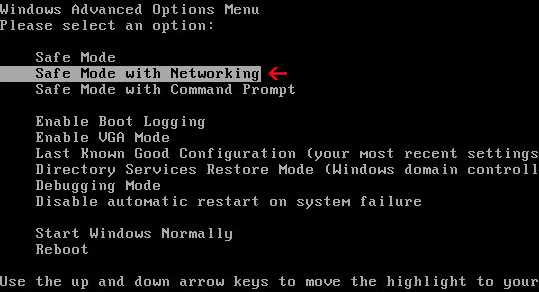
3. After logging into Windows, Launch the program, follow the on screen procedures and as soon as it finishes, reboot your computer into normal mode.
How to Remove Virus System Tool 2011 though HijackThis or Process Explorer
1. Goto Start > Run ... type there "MsConfig.exe" and press enter to launch Windows System Configuration Utility. Goto Startup tab and uncheck the System Tool start-up process that would look like [SET OF RANDOM CHARACTERS].exe
2. Pressing [Ctrl+Alt+Del] to launch "Windows Task Manager" in order to stop System Tool process that might look like a process with name [SET OF RANDOM CHARACTERS].exe
3. Download HijackThis tool from TrendMicro renamed as iexplore.exe
4. Launch the iexplore.exe and click "Do a system scan only" button. If you can't open iexplore.exe file then download explorer.scr and run it.
5. Search for entry similar to the following in the scan results:
O4 - HKCU\..\RunOnce: [dfbLa00902] C:\Documents and Settings\All Users\Application Data\lGAlF00902\lGAlF00902.exeThe process name will be different in your case [SET OF RANDOM CHARACTERS].exe, located in: C:\Documents and Settings\All Users\Application Data\ in Windows XP
Select all similar entries and click once on the "Fix checked" button. Close HijackThis tool.
OR- you may download Process Explorer and end System Tool process:
[SET OF RANDOM CHARACTERS].exe, i.e. lGAlF00902.exe6. Locate and remove following System Tool associated files and registry values:
C:\Documents and Settings\All Users\Application Data\[SET OF RANDOM CHARACTERS]
C:\Documents and Settings\All Users\Application Data\[SET OF RANDOM CHARACTERS]\[SET OF RANDOM CHARACTERS].exe
C:\ProgramData\[SET OF RANDOM CHARACTERS]\[SET OF RANDOM CHARACTERS].exe
KEY_CURRENT_USER\Software\Microsoft\Windows\CurrentVersion\RunOnce "[SET OF RANDOM CHARACTERS]"7. Reboot your computer, update your regular AntiVirus program and run a thorough computer scan to keep your computer healthy and secure.
In conclusion, System Tool 2011 is nothing more but a scam. If you have already purchased it, the please contact your credit card company and dispute the charges. If you have any questions or additional information about this virus please leave a comment. Good luck and be safe online!











No comments:
Comments which are abusive, offensive, contain profanity, or spam links will be discarded as per our Comments Policy.